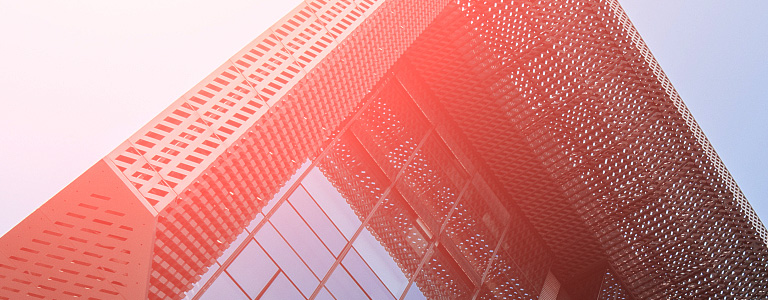Time: 2023-12-12
Time: 2023-12-12  Views: 546
Views: 546
[Foreword]
In order to better help customers implement digital projects, the "Decision Expert Column" is completely free and open source, paying tribute to Musk's open source spirit! Through 17+ years of professional digital service capabilities, a senior expert consulting team, and rich industry solutions, we continue to add value to the digital transformation of enterprises!
This article is based on Mr. Yang Yongqing, Disen’s chief financial expert, who has 24 years of rich experience in the field of SAP ERP, and combines the common misunderstandings he found in the implementation of ERP projects to publish corresponding research insights and suggestions to protect your SAP financial implementation and delivery.
[Problem Description]
Why is the reason code not displayed when the voucher is entered into the bank deposit line item? What configurations should I check?
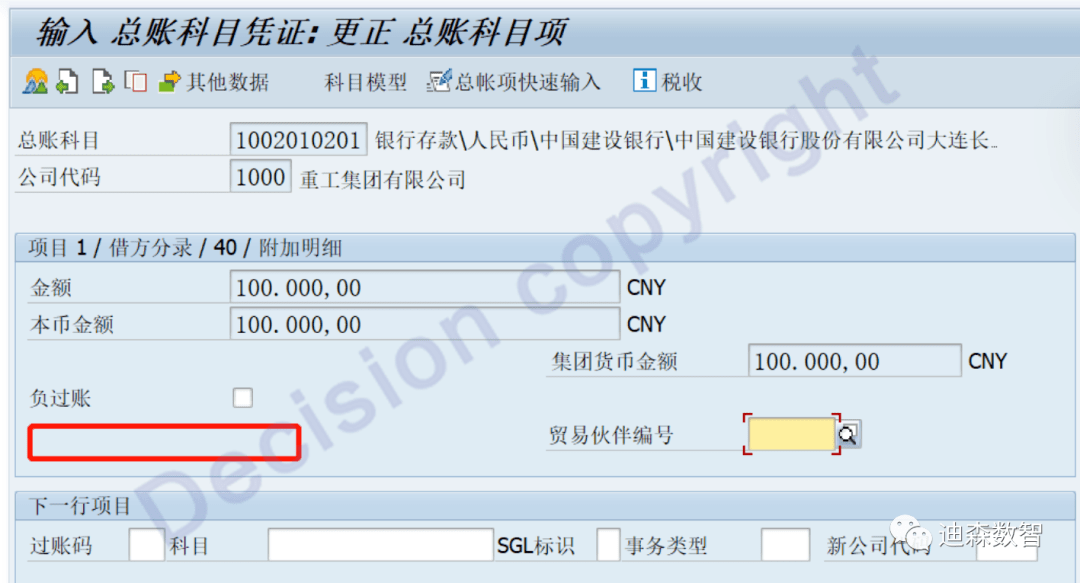
[Problem analysis]
?
① There are two main field status configurations in financial vouchers: account field status and posting code field status;
② Account field status Configure transaction code OBC4, data storage table T004F field status has 50+80 =130;
③ Posting code field status Configure transaction code OB41, data storage table TBSL field status has 50+80 =130;
④There are three field statuses: hidden, optional, and required;
⑤Account field status + posting code field status, the combination may be: (3^130)*(3^130) This combination is very large. Do not start such a configuration from scratch, adjust and test one by one (time consumption is huge) ), so when configuring the system, we handle it like this:
(1) Set all transaction code OB41 posting code field status to optional;
(2) Copy the transaction code OBC4 account code field status 0001 to Z001, and modify it appropriately in Z001;
(3) For the transaction code FS00 account, select the most similar field status group, such as the expense account, select the expense account field status group, if there is no cost field status group, if there is no, look for the general account field status group; it cannot be found : Coordinate the account field status group, asset account field status group, and material account field status group. If it still doesn't fit, copy an approximate field status group and modify it.
⑥The configuration also has the following auxiliary configurations;
(1) Screen variant of voucher entry
SPRO -> Financial Accounting -> Financial Accounting Global Settings -> Vouchers -> Screen Variants for Voucher Entries
Select: Empty to use the standard screen. Because 1, 2, and 3 SAP have made appropriate special treatments for different needs.
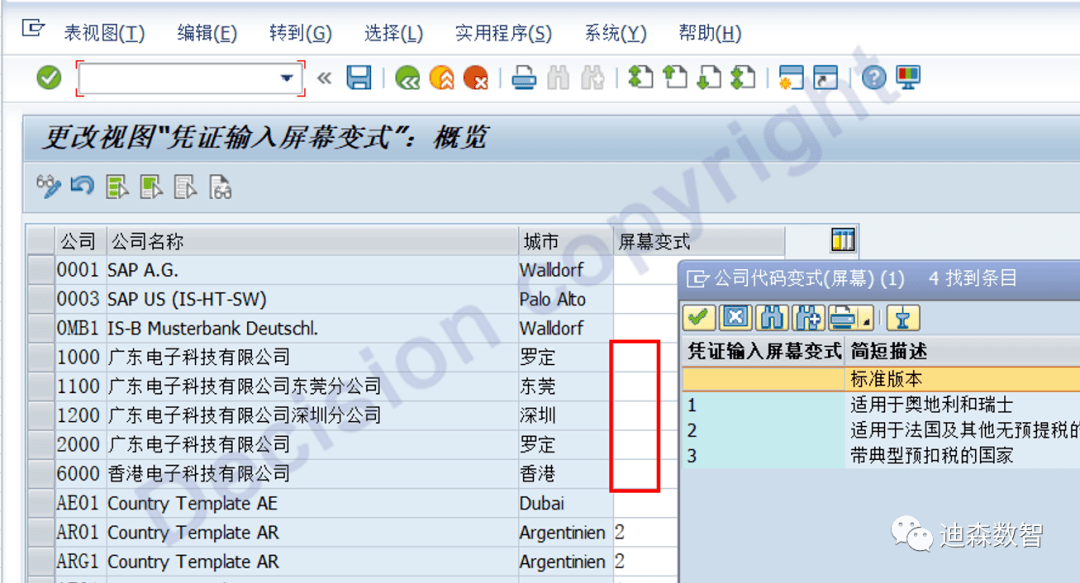
(2) Voucher change rules, line items
SPRO -> Financial Accounting -> Financial Accounting Global Settings -> Vouchers -> Voucher Change Rules -> Voucher Change Rules, Line Items
For some fields, FB02 modification is allowed after posting. (If merging such as ECCS is enabled, you need to retransmit to ECCS after modification)
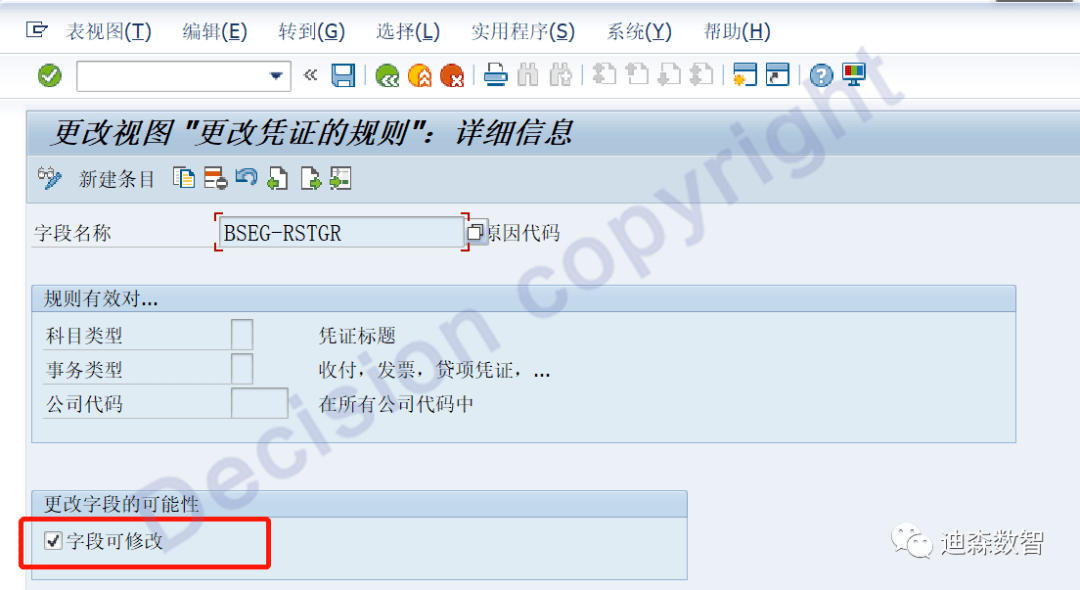
⑦For enabling CodingBlock, set the field status as follows:
(1) Add screen layout Transaction code: OXK1
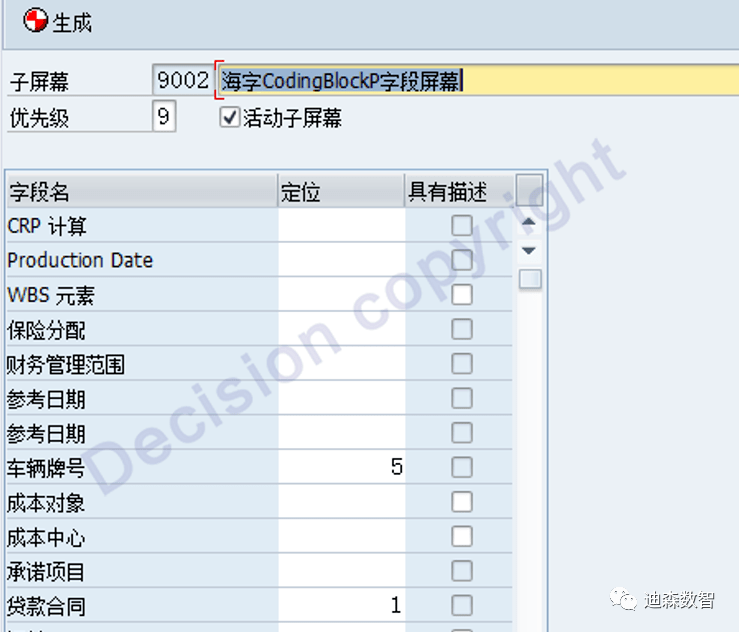
Arrange the order of the above fields and click Generate.
(2) Open the account field status Transaction code: OBC4
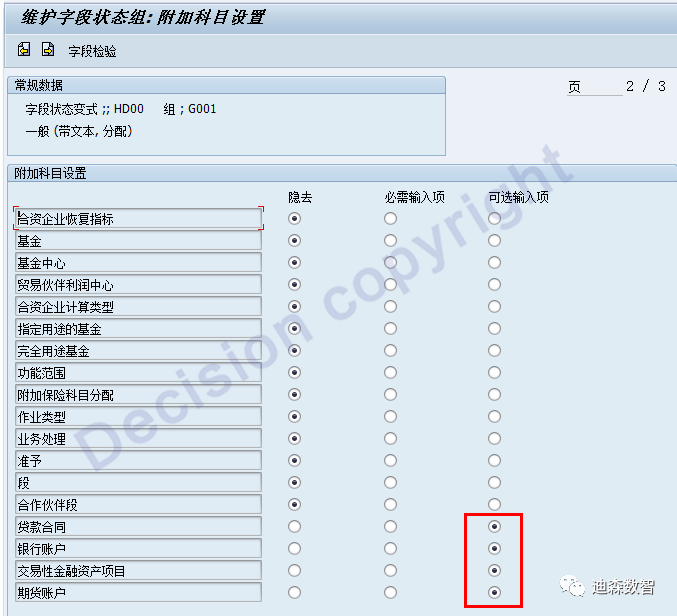
(3) Open the posting code field status. Transaction code: OB41
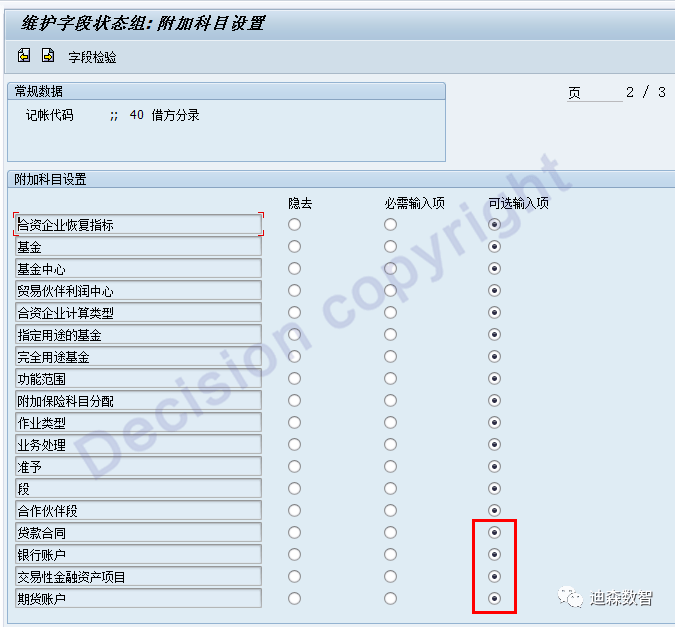
(4) Open the mobile type field status Transaction code: OMJJ
(Note: Only the mobile type from 201 can be modified)
If the accounting content involves the corresponding inventory movement integration account.
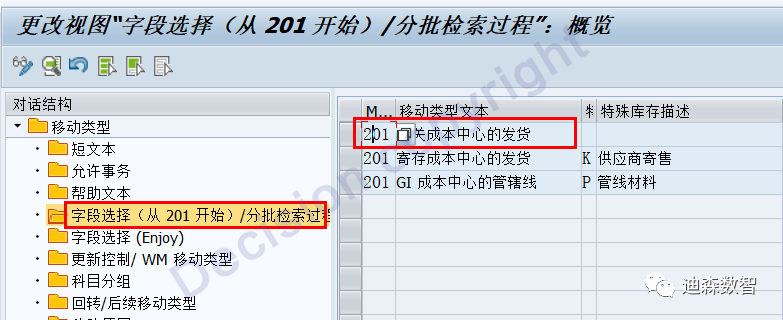
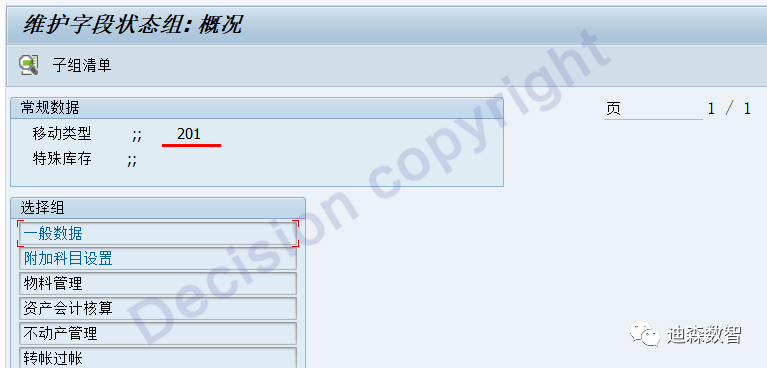
(5) Open the account assignment category field status Transaction code: OME9
If the accounting content involves the corresponding (cost and expense) procurement integration account.
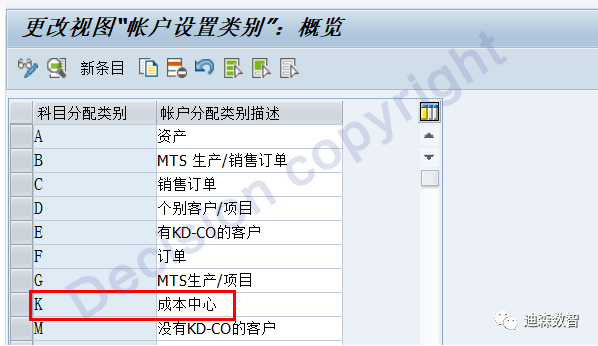
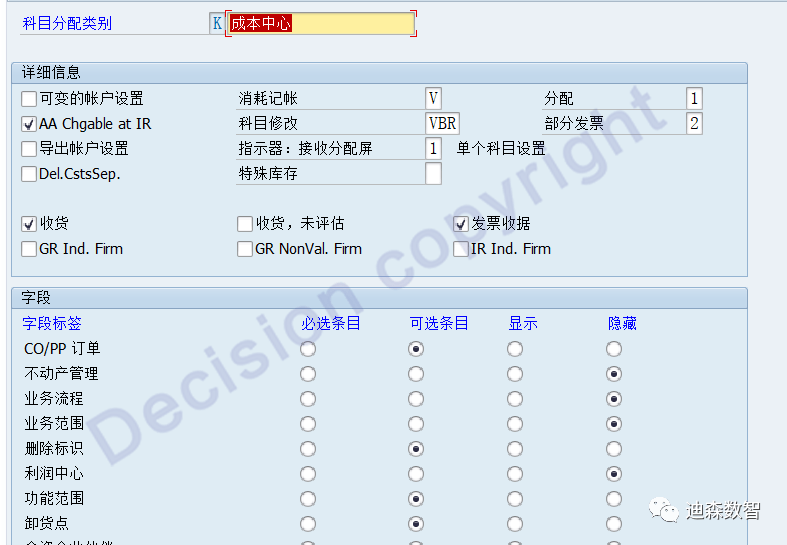
⑧For whether the account field status conflicts with the movement type field status, SAP provides a program check program RM07CUFA
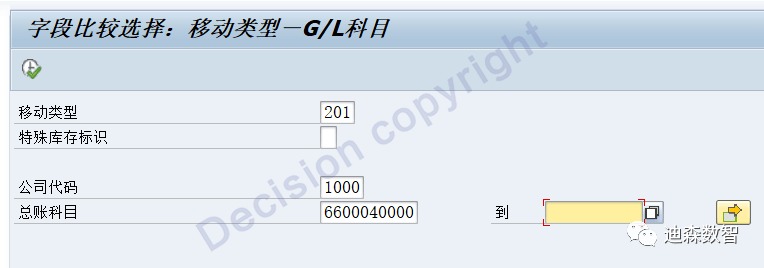
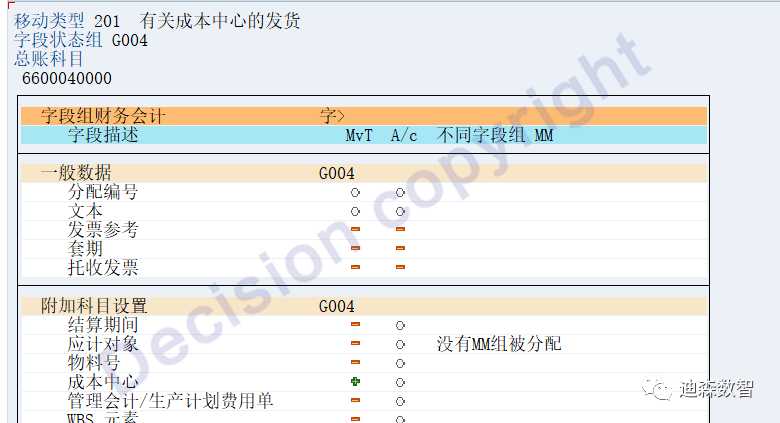
[Summarize]
?
Not all fields can be opened through configuration. Because: this field is not placed on the bottom screen of the program.
For example: the Profit Center field in the reconciliation account line item.
The characteristics of SAP are: general rules, special 1, special 2, special 3, exception 1, exception 2, exception 3... No consultant can explain everything clearly, because the functional program is not developed by you, and you cannot start from it. Find complete logic in SAP PA textbooks, project experience, and online materials.
Finally, only by deeply observing the program operation can we understand the current logic. Functional programs are constantly upgraded and logic is constantly optimized.
【Service Guide】
For more information on SAP courses, project consultation and operation and maintenance, please call Decision's official consultation hotline: 400-600-8756

【About Decision】
Global professional consulting, technology and training service provider, SAP gold partner, SAP software partner, SAP implementation partner, SAP official authorized training center. Seventeen years of quality, trustworthy!